VLC media player is a free media player by the VideoLAN project. It is a highly portable multimedia player, encoder, and streamer supporting almost all audio and video codecs and file formats as well as DVDs, VCDs, and various streaming protocols. It is able to stream over networks and to transcode multimedia files and save them into various different formats. It is one of the most platform-independent players available, with versions for GNU, Microsoft Windows , Mac OS X, BeOS, BSD , Windows CE, and Solaris, and is widely used with almost 30 million downloads for version 0.8.5
This manual guide you how to develop Your Own Media server using VLC
This manual guide you how to develop Your Own Media server using VLC
- Download software VLC dari Official Site nya http://www.videolan.org/vlc/
- Langsung install Aplikasi tsb
- Contoh kasus saya ingin menstream video dari WEBCAM saya
- Pilih menu File -> Open Capture Device
- Sesuaikan Video device name, Audio Device Name. Input video bisa bermacam-macam (TVtuner, Webcam).

- Selanjutnya Pada menu Advanced options beri tanda centang Stream/Save, kemudian klik tombol settings

- Beri tanda centang HTTP, VIdeo Codec, Audio Codec, dan klik tombol OK (default)
- Sip Udah Beres.
- TInggal Uji dengan PC yang berbeda
- BUka VLC File -> Open Network Stream , Klik HTTP/HTTPS/FTP/MMS
- Masukkan alamat IP dari VLC yang sudah diset tadi , berikut portnya
- Contoh : 192.168.1.204:1234
- Yups udah kelar...... Selamat Mencoba
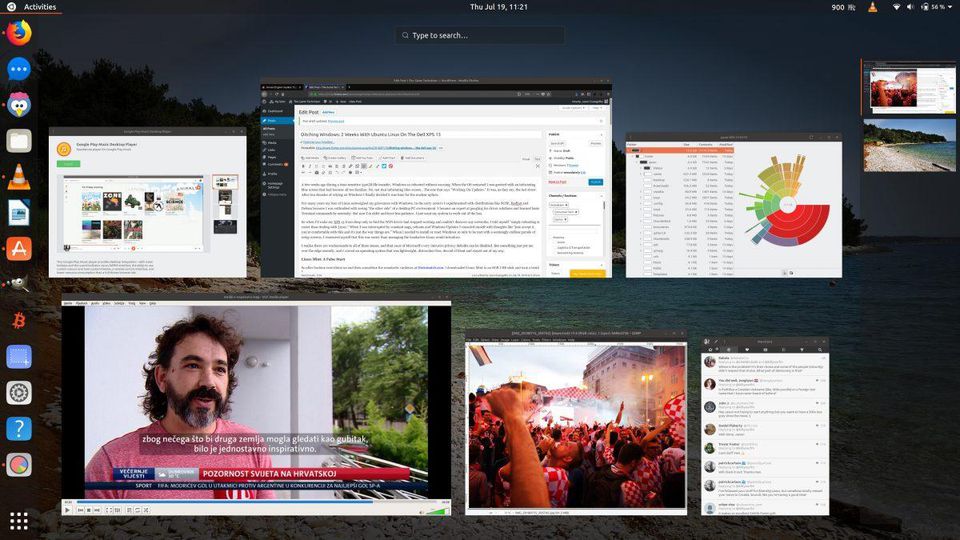

Tidak ada komentar:
Posting Komentar